Shield Passphrase
The Shield Passphrase tab allows data owners and recipients to generate a public-private key pair to protect the passphrase.This tab permits these tasks:
Generate Ky Pair
The Shield Passphrase tab allows data owners and recipients to generate a public-private key pair (see Generate Keys button).
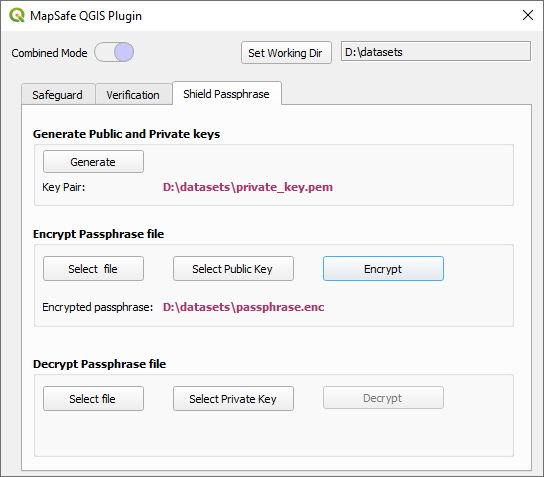
Encrypt Passphrase
After the key pair is created, the recipients can supply the data owners with their public key, which can be used to encrypt the passphrase (see Encrypt Passphrase option). The resulting encrypted passphrase with the encrypted volume (or its link on the cloud) can be sent to the recipient.
Decrypt Passphrase
One data recipients receive the encrypted dataset and the encrypted passphrase, they can use their private key to decrypt the encrypted passphrase, that can then be used to decrypt the dataset (see Decrypt Passphrase option). The private key is restricted within QGIS during decryption. Depending on security requirements, recipients can choose to send a new public key for encrypting the passphrase for each encrypted dataset or use the same one for all datasets to be sent to them.